
The Complete Ecosystem of Software Development#
Software processes are a fascinating area because they encapsulate not just the technical aspects but also the collaborative, creative, and even philosophical dimensions of how we build and deliver software. The discussion touches on everything from the foundational coding practices to advanced topics like sustainability, emerging technologies, and human dynamics within development teams. The list of processes, subprocesses, and tools makes sense for those who have been in the software development and maintenance business for quite some time. Even with decades of experience, you will find this list interesting to read, showing how far we have come from the early 80’s or 90’s software development.
The Software Development Ecosystem in NotebookLM PodCast Format#
What makes these processes so fascinating?#
1. Continuous Evolution#
- Technology Drivers: With new tools (e.g., generative AI, blockchain) and paradigms (e.g., serverless computing, quantum programming), software processes are in constant flux.
- Methodology Shifts: From the waterfall model to Agile, and now DevOps and DevSecOps, every shift brings unique challenges and opportunities.
2. Interdisciplinary Nature#
Software development isn’t just about code. It’s about:
- People: Collaboration, communication, and team dynamics.
- Business: Aligning technical work with business goals, budgets, and deadlines.
- Creativity: Designing intuitive interfaces and elegant solutions.
3. Balance Between Structure and Flexibility#
Processes provide structure, but they must remain flexible to accommodate:
- Team size and experience: Startups might prefer lean approaches, while enterprises rely on formalized workflows.
- Project complexity: A simple mobile app doesn’t need the same rigor as a ISRO’s satellite system or NASA spacecraft system.
4. The Philosophical Angle#
Software processes also invite philosophical questions:
- What makes code truly “good”?
- How do we balance speed vs. quality?
- What responsibility do developers have for the societal impacts of their software?
5. Inspiration from Other Disciplines#
- Engineering: Borrowing principles like modularity and redundancy.
- Design: Applying user-centered design principles.
- Psychology: Understanding developer productivity and user behavior.
Which software processes I need?#
All software development project don’t need all these processes. Therefore we need to ask some questions to ourself before we choose some process or subprocess.
Do we need any domain-specific processes?
- Processes tailored for unique fields like firmware validation in IoT (tools: Keil, Arduino IDE) or consensus algorithms in blockchain development (tools: Hyperledger Fabric, Ethereum Geth).
Do emerging technologies add new processes?
- For example, quantum algorithm development (tools: IBM Qiskit, Google Cirq) or GenAI-based model testing (tools: LangChain, Hugging Face).
Have I included pre-project and post-project phases?
- Examples include stakeholder engagement (tools: Miro, Microsoft Teams) or post-launch analytics (tools: Google Analytics, Mixpanel).
Is the human aspect adequately covered?
- Software development is creating process and not a typical manufacturing process. Therefore we need processes and tools for addressing developer burnout management (tools: Officevibe, Calm) or team-building exercises (tools: Icebreaker, Mural).
Does my process list accommodate methodologies and frameworks?
- Framework-specific ceremonies, like Scrum standups (tools: Jira, Zoom) or Kanban board optimization (tools: Trello, Kanbanize).
An exhuastive list of software processes - 32 Main Processes#
While this list is very comprehensive, it is difficult to claim that it is completely exhaustive, as software development is an evolving field, and new practices, methodologies, and technologies are introduced regularly. However, the 32 main processes and their numerous subprocesses do cover the vast majority of areas encountered in most software development workflows. Here for my reader’s understanding I am writing a one liner kind of defition along with the tools used.
1. Requirements Engineering#
- Definition: Identifying, analyzing, and documenting the functional and non-functional requirements of the system while aligning with stakeholder needs.
- Tools: Jira, Confluence, IBM DOORS, Trello, Lucidchart, Figma.
2. System Design#
- Architectural Design: Creating the overall structure of the system, including HLD (overall architecture) and LLD (detailed design). Tools: Lucidchart, Visio, Draw.io, ArchiMate, Enterprise Architect.
- Database Design: Designing schemas, tables, and relationships for storing data. Tools: MySQL Workbench, ER/Studio, pgAdmin, dbdiagram.io.
- API Design and Specification: Defining endpoints, data formats, and authentication methods for system interaction. Tools: Postman, Swagger, Stoplight, Apicurio.
- UI/UX Design: Developing wireframes and prototypes for user interaction. Tools: Figma, Adobe XD, Sketch, Balsamiq.
3. Development#
- Coding: Writing code for features, fixing bugs, and optimizing performance. Tools: VS Code, IntelliJ IDEA, Eclipse, PyCharm, Sublime Text.
- Code Review: Peer or automated analysis to ensure quality and adherence to standards. Tools: GitHub, GitLab, Crucible, SonarQube.
- Code Documentation: Writing comments and creating external documentation for maintainability. Tools: Doxygen, MkDocs, Sphinx, Javadoc.
4. Code Quality Assurance#
- Static Code Analysis: Analyzing code for errors or inefficiencies without execution. Tools: ESLint, PyLint, Checkstyle, PMD, SonarQube.
- Dynamic Code Analysis: Examining runtime behavior to detect performance bottlenecks or bugs. Tools: Valgrind, JProfiler, Perf.
5. Testing#
- Unit Testing: Testing individual code components. Tools: JUnit, PyTest, NUnit, Mocha.
- Integration Testing: Ensuring modules interact correctly. Tools: Postman, Citrus, TestNG.
- Performance Testing: Evaluating system performance under different conditions. Tools: JMeter, LoadRunner, Gatling.
- Security Testing: Assessing vulnerabilities in the system. Tools: OWASP ZAP, Burp Suite, Nessus.
6. Build and Deployment#
- Build Automation: Compiling and packaging code automatically. Tools: Maven, Gradle, Make.
- CI/CD Pipelines: Automating testing and deployment processes. Tools: Jenkins, GitHub Actions, GitLab CI, CircleCI.
7. Version Control#
- Definition: Managing and tracking changes to codebases.
- Tools: Git, Subversion (SVN), Mercurial, Perforce.
8. Configuration Management#
- Definition: Managing environment settings, dependencies, and infrastructure code.
- Tools: Ansible, Puppet, Chef, Terraform.
9. Operations and Maintenance#
- Monitoring: Tracking system health and performance in real time. Tools: Datadog, New Relic, Grafana, Prometheus.
- Incident Management: Handling unexpected issues and conducting root cause analysis. Tools: PagerDuty, ServiceNow, Splunk.
10. Documentation#
- Definition: Creating technical manuals, user guides, and release notes for various audiences.
- Tools: Confluence, Notion, Google Docs, MkDocs.
11. Collaboration and Communication#
- Agile Ceremonies: Conducting meetings like sprint planning and retrospectives. Tools: Jira, Zoom, Microsoft Teams, Miro.
- Task Management: Organizing tasks and tracking progress. Tools: Trello, Asana, ClickUp.
12. Project Management#
- Definition: Planning, organizing, and tracking resources, risks, and deliverables for a project.
- Tools: MS Project, Monday.com, Wrike, Smartsheet.
13. Security Practices#
- Definition: Integrating secure coding and compliance checks into the development lifecycle.
- Tools: OWASP Dependency-Check, Snyk, Veracode.
14. DevOps and Automation#
- Definition: Automating development, testing, and deployment workflows.
- Tools: Docker, Kubernetes, Jenkins, Ansible.
15. End of Life and Legacy Management#
- Definition: Retiring, migrating, or archiving outdated systems while minimizing disruptions.
- Tools: AWS Glacier, Azure Archive Storage, Jenkins for migration scripts.
16. Research and Prototyping#
- Feasibility studies: Evaluating project viability using tools like SWOT analysis, Lucidchart (for diagrams), and Google Workspace for documentation.
- Proof of concept (PoC): Building small-scale implementations with frameworks like Flask, Django, or Jupyter Notebook.
- Technology evaluation: Comparing tools and platforms using Notion, Airtable, or Gartner Magic Quadrant.
- Spike solutions: Quick experiments with technologies using tools like REPL.it, CodeSandbox, or Visual Studio Code.
17. Risk Management#
- Identifying risks: Listing potential risks using brainstorming tools like Miro, Lucidspark, or Confluence.
- Risk analysis and prioritization: Assessing risk severity with tools like RiskWatch, Risk Matrix templates, or Excel.
- Mitigation planning: Planning actions with tools like Jira, Trello, or Monday.com.
- Monitoring and contingency actions: Tracking risk in real-time with Power BI, Tableau, or PagerDuty for automated alerts.
18. User Experience (UX) Research#
- User interviews and surveys: Collecting user feedback via tools like Google Forms, Typeform, or SurveyMonkey.
- Persona development: Building user personas with UXPressia, Figma, or Adobe XD.
- Usability testing: Testing interfaces with tools like Maze, Lookback, or UserTesting.
- Accessibility audits: Ensuring WCAG compliance using Axe, Wave, or Accessibility Insights.
19. Compliance and Governance#
- Legal and regulatory compliance: Managing GDPR, HIPAA, or CCPA adherence with OneTrust, Vanta, or TrustArc.
- Ethical considerations: Addressing ethical AI and sustainability using IEEE Ethics Guidelines or manual governance practices.
20. Analytics and Reporting#
- Application performance analytics: Monitoring performance with tools like New Relic, Datadog, or AppDynamics.
- User behavior tracking: Tracking user actions using Mixpanel, Google Analytics, or Amplitude.
- A/B testing for features: Optimizing user experience through tools like Optimizely, VWO, or Adobe Target.
- Custom reporting dashboards: Building visual reports with Tableau, Power BI, or Looker.
21. Localization and Internationalization#
- Translating the application: Managing translations with tools like Crowdin, Lokalise, or POEditor.
- Adapting to local cultures: Testing cultural relevance with manual review or tools like GlobalApp Testing.
- Ensuring regional standards: Managing date, time, and currency formats using ICU (International Components for Unicode).
22. DevSecOps#
- Security integration into CI/CD pipelines: Automating security checks with tools like Jenkins, GitLab CI/CD, or CircleCI.
- Automated vulnerability scanning: Scanning for vulnerabilities using tools like Snyk, Dependabot, or OWASP ZAP.
- Secrets scanning and hardening: Identifying leaked secrets with GitGuardian or TruffleHog.
- Continuous security monitoring: Maintaining security with tools like Splunk, Prisma Cloud, or AWS Security Hub.
23. Team Dynamics and People Management#
- Onboarding new team members: Streamlining onboarding with tools like BambooHR, Confluence, or Slack.
- Conflict resolution within teams: Managing conflicts through training tools like BetterUp or structured mediation.
- Skills gap analysis and training: Identifying and addressing gaps with LinkedIn Learning, Coursera, or Pluralsight.
- Performance reviews and feedback: Organizing reviews with tools like Lattice, 15Five, or Workday.
24. Backup and Disaster Recovery#
- Data backup strategies: Automating backups using Veeam, AWS Backup, or Acronis.
- Disaster recovery planning: Designing recovery strategies with Azure Site Recovery or Zerto.
- Business continuity planning: Creating and maintaining plans using tools like Fusion Framework or RiskWatch.
25. Innovation and Continuous Improvement#
- Retrospective analysis for process improvement: Conducting reviews using Jira, Miro, or RetroTool.
- Experimenting with new tools and methodologies: Exploring innovations with Notion, Slack, or Figma.
- Encouraging innovation: Organizing hackathons with tools like Devpost or Google Meet.
26. Open Source Contribution and Usage#
- Evaluating open-source libraries and tools: Reviewing suitability with GitHub Insights or Sonatype Nexus.
- Contributing to open-source projects: Managing contributions via GitHub, GitLab, or Bitbucket.
- Managing licensing and compliance: Ensuring compliance with FOSSA, Black Duck, or Snyk.
27. Mobile-Specific Processes#
- Platform-specific optimizations: Optimizing apps for iOS or Android using Xcode, Android Studio, or Flutter.
- App store compliance and submission: Handling submissions through Google Play Console or Apple App Store Connect.
- Push notifications and device testing: Implementing notifications with Firebase Cloud Messaging (FCM) or OneSignal; testing on BrowserStack or Kobiton.
28. Game Development-Specific Processes#
- Game physics engine design: Creating physics with Unity, Unreal Engine, or Godot.
- Graphics rendering optimization: Optimizing graphics using NVIDIA Nsight or AMD GPUOpen.
- Testing on different hardware: Testing compatibility with tools like TestFlight, GameBench, or Perforce Helix Core.
- User retention and monetization strategies: Analyzing and monetizing using Unity Analytics or AppsFlyer.
29. Artificial Intelligence and Machine Learning Development#
- Data preprocessing and cleaning: Preparing datasets with Pandas, NumPy, or Databricks.
- Model training and evaluation: Training models with TensorFlow, PyTorch, or Scikit-learn.
- Hyperparameter tuning: Automating tuning with Optuna, Ray Tune, or Hyperopt.
- Model deployment: Deploying models with MLflow, AWS SageMaker, or TensorFlow Serving.
- Monitoring and retraining models: Maintaining models using Evidently AI or WhyLabs.
30. Customer Support and Feedback Integration#
- Collecting user feedback: Gathering feedback through tools like Zendesk, SurveyMonkey, or Intercom.
- Support ticket management: Tracking issues with Jira Service Desk, Freshdesk, or Zoho Desk.
- User forums and community management: Managing forums with Discourse or Vanilla Forums.
- Feature request prioritization: Ranking requests using Productboard or Trello.
31. Knowledge Management#
- Maintaining wikis and knowledge bases: Centralizing information with Confluence, Notion, or Guru.
- Organizing internal documentation: Using Google Docs, SharePoint, or Docusaurus for structured content.
- Sharing lessons learned across projects: Documenting insights with tools like Retrium or Tettra.
32. Cultural Sensitivity in Design#
- Avoiding culturally insensitive elements: Conducting reviews with cultural experts or tools like Canva.
- Adapting designs to regional preferences: Testing regional suitability using Adobe XD or Sketch.
- Testing for inclusivity: Verifying inclusivity through manual testing or tools like Axure RP.
Potential Additional Categories#
33. Training and Education#
- Upskilling teams in new technologies: Using platforms like Coursera, Pluralsight, or Udemy.
- Conducting workshops or internal knowledge-sharing sessions: Tools like Kahoot!, Microsoft Whiteboard, or Slack.
34. Hardware Integration (if applicable)#
- Compatibility testing with hardware: Ensuring compatibility using tools like Selenium Grid, TestComplete, or LabVIEW.
- Optimization for embedded systems: Tools like MATLAB Simulink, Zephyr RTOS, or FreeRTOS.
35. Community Engagement#
- Maintaining developer communities: Managing forums and discussions with tools like GitHub Discussions, Discourse, or Stack Overflow Teams.
- Organizing or attending developer events: Tools like Eventbrite, Meetup, or Hopin.
36. Sustainability and Green Computing#
- Measuring and optimizing for energy efficiency: Tools like GreenIT Analysis, AWS Carbon Footprint Calculator.
- Using sustainable coding practices: Practices supported by frameworks like The Green Software Foundation or Energy-Efficient CI/CD tools.
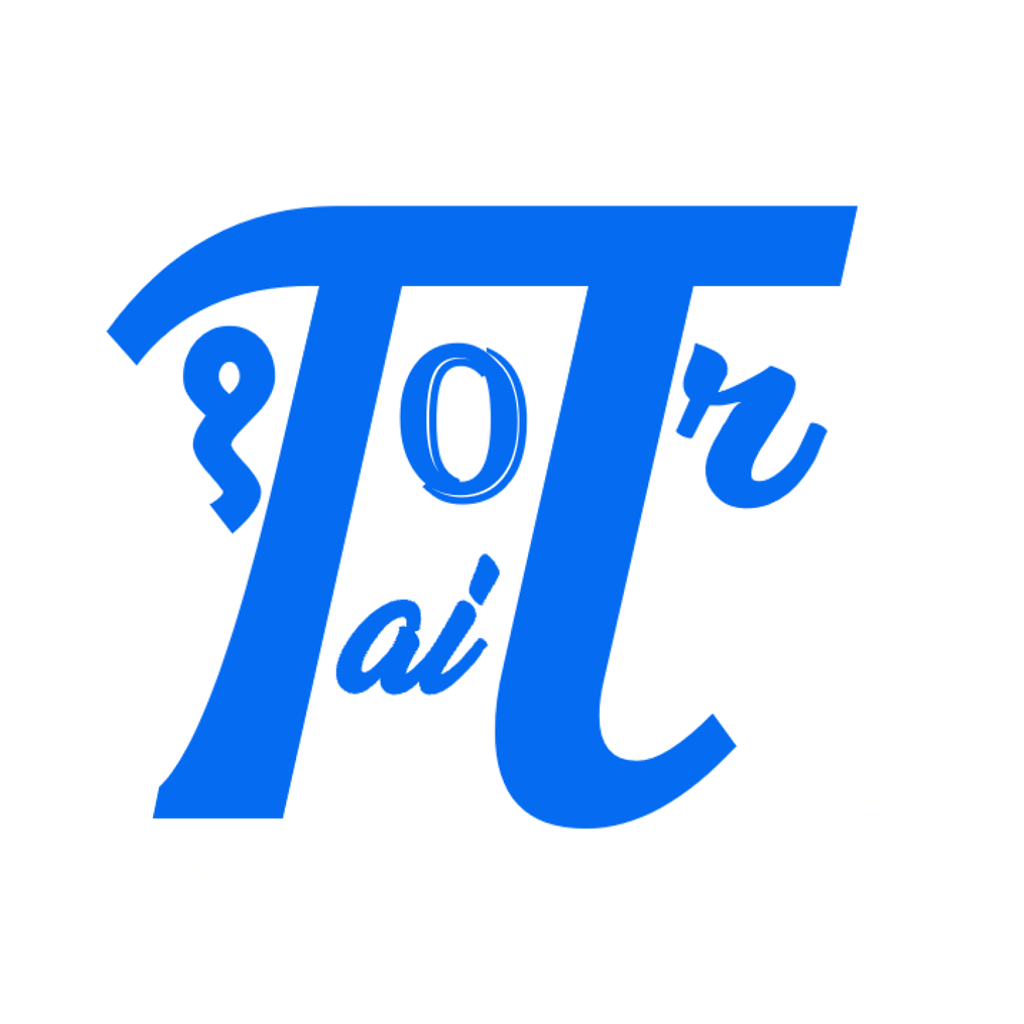

Comments: