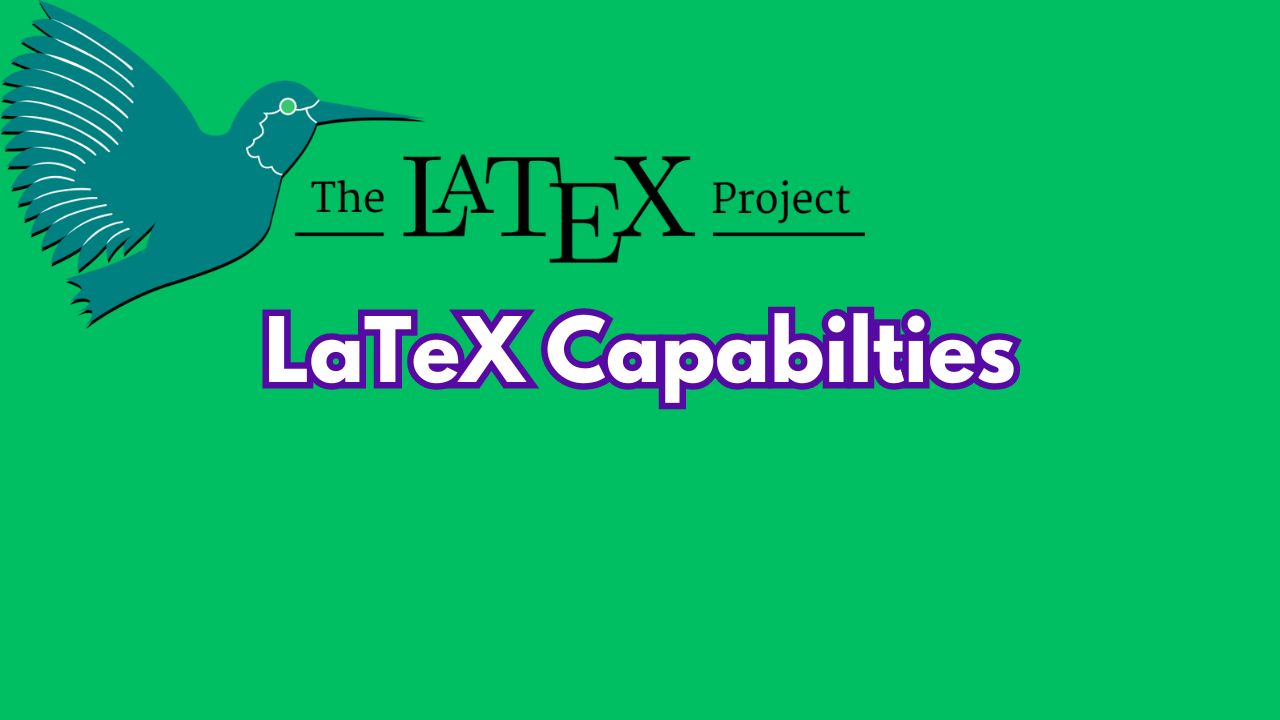
In the realm of document typesetting and preparation, LaTeX stands as a timeless giant, revered by professionals, researchers, students, and publishers alike. With its unmatched typographic quality, precision, and versatility, LaTeX empowers users to create documents that transcend the boundaries of conventional word processing. In this article, I am listing major capabilities that make LaTeX the tool of choice for those who demand perfection in their documents, ready to learn some coding and don’t want to pay for all this.
LaTeX, originally developed by Leslie Lamport in the 1980s, is not just a document preparation system; it’s a powerful ecosystem designed to cater to the most demanding needs of writers, scientists, academics, and publishers. From crafting elegant academic papers to generating automated reports, creating complex mathematical notations, and beautifully formatting books, LaTeX is a hallmark of professional typesetting.
LaTeX Compilers: There are many LaTex compiler, many Front End and online software. Popular Online software is Overleaf, and the popular desktop software is TexStudio. Popular LaTex compilers are PDFLaTeX, LuaLaTeX and XeLaTeX. For my work I have used LuaLaTeX mostly.
- PDFLaTeX: Well-supported and compatible with a wide range of LaTeX packages and styles. Good, If you don’t need advanced font features or complex scripting.
- LuaLaTeX: Suitable for documents that require advanced font features or have specific Lua scripting needs. It can also execute Python code within the script.
- XeLaTeX is designed to support Unicode and OpenType fonts, making it an excellent choice for multilingual documents with complex font requirements. Built-in support for languages and scripts that use non-Latin characters
LaTeX Packages & Package Management: Like python, which has hundreds and thousands of library (open source code), LaTex also has packages and these can be used for writing macros. Using these micros you can control each any every pixel, character, line of your pdf document. CTAN stands for the “Comprehensive TeX Archive Network.” It is a central repository of free and open-source materials related to the TeX typesetting system and its extensions, including LaTeX. CTAN provides a comprehensive collection of TeX-related software, packages, fonts, documentation, and other resources. TeX Live and MiKTeX provide a user-friendly way to manage LaTeX packages and keep your LaTeX distribution up to date.
Key Features of LaTex#
- Different LaTex document type, i.e. Article, Report, Thesis, Book
- Different page orientation in LaTex and changing oridentation between different sections.
- Multi column layout
- Document Structure: Chapter, Section, Subsection, Subsubsection
- Organizing dozens of images, tables, appendices and main chapters of multichapter book.
- Drawing images in LaTex
- Hyperlinking, internal and external links
- Enumeration and Itemization with different format
- Writing math, calculus, statistics and chemistry formula in latex
- Table formatting, column merging, longtables, overflowing tables
- Image formatting, image size, image location, image format, image dimension, image resolution
- Using multiple language script like English, Devanagari, Kannada, Tamil in LaTex document
- Footnote
- Creating and using Glossary
- Creating and using Index
- Creating Table of Content
- Creating List of Figures
- Creating List of Tables
- Using Citation and Citation Styles
- Creating Bibliography and citation
- Making sure appropriate page margins and table, figure appearing at place and in order, it is intended.
Capabilties of LaTeX#
Apart from the above commands which I learned and used in my project, there are many other capabilties of LaTeX.
- Custom Commands and Environments: LaTeX allows users to define their own custom commands and environments, which can greatly simplify document formatting and organization.
- Beamer for Presentations: LaTeX can be used to create professional presentation slides with the Beamer class, which is particularly popular in academic and technical contexts.
- TikZ for Graphics: TikZ is a powerful package for creating complex graphics and diagrams directly within LaTeX documents.
- LaTeX for Resumes and CVs: Many people use LaTeX to create stylish and customizable resumes and curriculum vitae (CVs).
- Creating Posters: LaTeX can be used to design large posters for conferences and presentations.
- Academic Journals: LaTeX is commonly used for preparing manuscripts for submission to academic journals, and there are specific LaTeX templates for many journals.
- Version Control: LaTeX documents can be managed using version control systems like Git, which is especially useful for collaborative writing.
- Advanced Typography: LaTeX allows for advanced typographic control, including fine-tuning fonts, kerning, and ligatures.
- Document Collaboration: Mentioning the ability to collaborate on LaTeX documents using platforms like Overleaf can be useful.
- Automating Document Generation: Discuss how LaTeX can be used to automate the generation of reports, documents, and certificates, particularly in data-driven contexts.
- Custom Document Classes: Highlight the ability to create custom document classes tailored to specific needs.
- LaTeX for Typesetting Music: LaTeX can be used for typesetting music scores and musical notations.
- LaTeX for Linguistics: LaTeX packages like gb4e are popular for typesetting linguistic examples and glosses.
- LaTeX for Posterity: LaTeX documents are known for their longevity and robustness, making them suitable for archiving important documents.
- LaTeX with Python: You can use LaTeX libray in python and create on fly document using python code. You can do mail merge or any other things which is combination of database and document editor.
Conclusion:#
In the ever-evolving landscape of document preparation, LaTeX remains a steadfast and timeless companion. The capabilities we’ve explored in this article are key top level capabilties. Its adaptability, precision, and commitment to the art of typesetting make it an invaluable tool for anyone who seeks to present information in its most organized, beautiful, and coherent form.
As I conclude our exploration of LaTeX’s major capabilities, I encourage you to embark on your own journey of exploring this excellent document editing tool. With a vibrant community of users, extensive documentation, and countless resources available, LaTeX is a field of endless possibilities around writing, drawing, presentations of scientific and non-scientific work. Whether you are a student working on your thesis, a scientist presenting groundbreaking research, or a publisher aiming for perfection, LaTeX is the tool that will accompany you every step of the way.
In the hands of those who embrace its potential, LaTeX transcends the ordinary, turning the written word into a work of art. It’s a testament to the power of open-source collaboration and a tribute to the dedication of its creators and users. LaTeX is more than just a typesetting system; it’s a testament to the art of beautifully presenting information.
So, I stop now and hope, the next document you create, the next report you generate, and the next paper you publish can all benefit from the magic of LaTeX. Keep in mind, “nothing great happens free”, there is some learning curve involved in this but once your cross the hurdle you will avoid using any MS Word, PowerPoint, Visio, Slide, Google Doc, Libre Office Tools or any other document editing tool. On top of that the document which you create today can be read even after 30 years or 50 years without any software update from Microsoft or Google or any other company. Isn’t it beautiful?
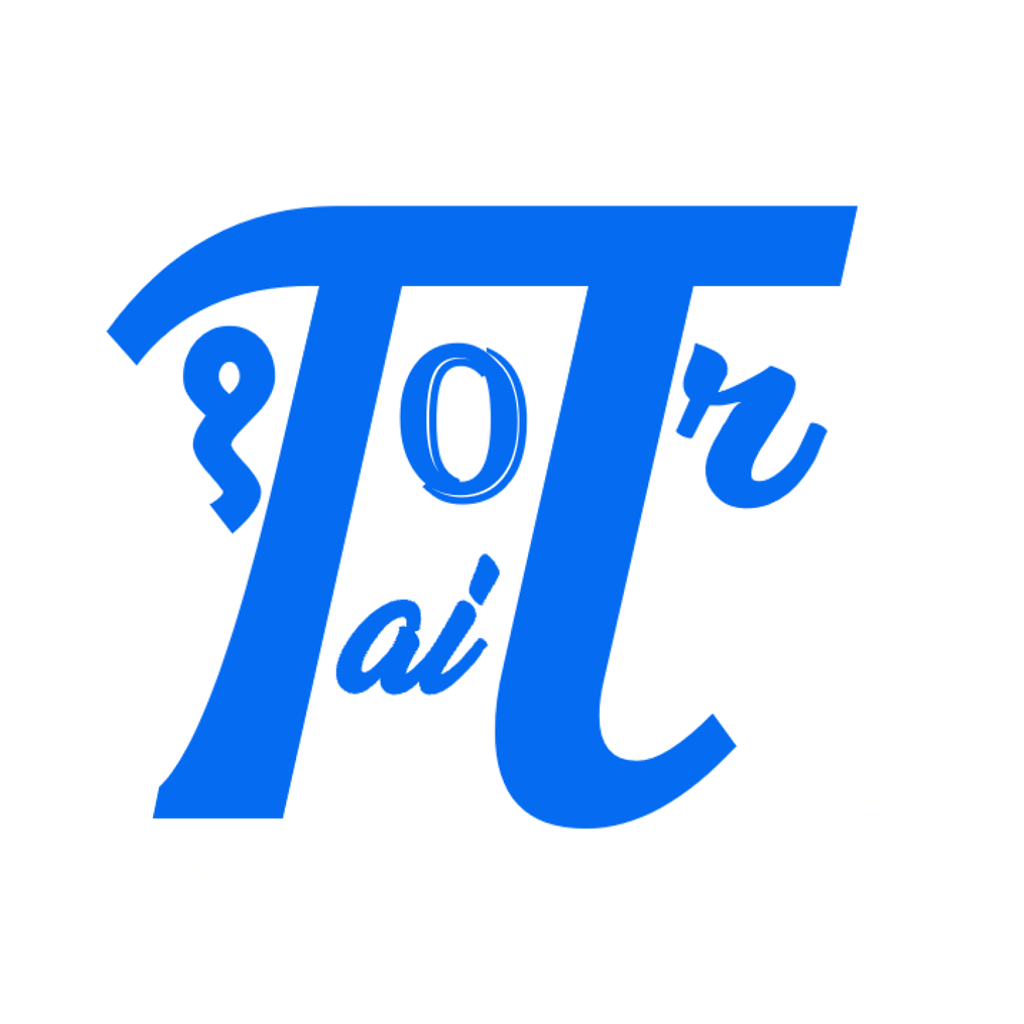

Comments: