
Exploring Make.com - A Comprehensive Guide to Automation and Its Alternatives#
Make.com is an automation platform that allows users to create custom workflows between various apps and services. With its intuitive interface and powerful automation capabilities, Make.com is an excellent choice for automating tasks, streamlining processes, and increasing productivity. In this guide, we’ll explore the features and capabilities of Make.com and discuss its alternatives for automation and integration. Whether you’re a business owner, developer, or simply someone looking to automate tasks, this guide will provide you with a comprehensive overview of Make.com and its competitors.
Examples of Triggers#
Here are few examples of triggers you can use with Make.com to automate your workflows. These triggers can cover a variety of platforms and scenarios depending on your needs. They can be customized further based on specific conditions or filters in Make.com to tailor the automation to your workflow. Let me know if you’d like help with specific scenarios!
Email/Communication Triggers#
- New Email Received: When a specific email is received in Gmail/Outlook.
- Email Opened: When a recipient opens an email you sent.
- New Slack Message: When a new message is posted in a Slack channel.
- New Comment on Social Media: When someone comments on your Facebook or Instagram post.
File and Storage Triggers#
- New File Uploaded: When a new file is added to a specific Google Drive or Dropbox folder.
- File Updated: When an existing file is updated in OneDrive.
- New Document in SharePoint: When a new document is added to a SharePoint site.
Sales/CRM Triggers#
- New Contact Added: When a contact is added in HubSpot or Salesforce.
- New Deal Created: When a new deal or opportunity is created in your CRM.
- Pipeline Stage Changed: When a deal moves to a different stage in Pipedrive.
E-commerce Triggers#
- New Order Placed: When a customer places an order on Shopify or WooCommerce.
- Order Status Changed: When an order status changes (e.g., from “Processing” to “Shipped”).
- Abandoned Cart: When a customer abandons their cart.
Project Management Triggers#
- New Task Created: When a new task is created in Asana, Trello, or ClickUp.
- Task Completed: When a task is marked as completed in Monday.com or Jira.
- Due Date Approaching: When a task’s due date is within a specified time frame.
Form and Survey Triggers#
- New Form Submission: When someone submits a Google Form, Typeform, or Jotform.
- Survey Response Received: When a new response is submitted in SurveyMonkey.
Marketing and Analytics Triggers#
- New Lead Captured: When a lead is captured via a Facebook Lead Ad.
- Website Visitor Event: When a user performs a specific action on your website (via Google Analytics or Mixpanel).
Examples of Actions#
Here are few examples of different types of actions you can automate with Make.com, spanning across categories like communication, file management, CRM, marketing, and more. These actions can be combined with triggers to create powerful workflows that save time and streamline processes.
Communication Actions#
- Send an Email: Automatically send an email via Gmail, Outlook, or another email provider.
- Post a Slack Message: Send a message to a specific Slack channel or user.
- Send SMS: Use Twilio to send a text message to a recipient.
- Reply to a Comment: Respond to a comment on a Facebook or Instagram post.
File and Storage Actions#
- Upload a File: Upload a file to Google Drive, Dropbox, or OneDrive.
- Convert a File: Automatically convert a document (e.g., Word to PDF).
- Create a Folder: Create a new folder in a specific directory.
- Delete a File: Automatically delete files after processing or archiving.
Sales/CRM Actions#
- Create a Contact: Add a new contact to your CRM (e.g., HubSpot, Salesforce).
- Update a Deal: Update the status or details of a deal in Pipedrive or Zoho CRM.
- Add Note to Contact: Append a note to a contact’s record.
- Schedule a Follow-Up: Create a follow-up task for a lead or deal.
E-commerce Actions#
- Create a New Order: Generate a new order in Shopify, WooCommerce, or BigCommerce.
- Update Inventory: Modify inventory levels for a product.
- Send Order Confirmation: Trigger an order confirmation email to a customer.
Project Management Actions#
- Create a Task: Add a new task in Asana, Trello, or Monday.com.
- Change Task Status: Update the status of a task (e.g., “In Progress” to “Completed”).
- Assign a Task: Assign a specific team member to a task or issue.
- Log Time Spent: Log time entries for tasks or projects in tools like Harvest or Clockify.
Marketing and Analytics Actions#
- Add to Email Campaign: Add a contact to a Mailchimp or ActiveCampaign email list.
- Generate a Report: Create a report in Google Analytics or Mixpanel.
- Trigger an Ad Campaign: Launch a Google Ads or Facebook Ads campaign.
Form and Survey Actions#
- Save Form Data: Save form submissions to a Google Sheet or database.
- Send Survey Thank You: Automatically send a thank-you email after a survey response.
Miscellaneous Actions#
- Generate a Document: Automatically create a document or proposal using tools like DocuSign or PandaDoc.
- Send a Notification: Push notifications to mobile devices using services like Pushover or Firebase.
- Translate Text: Use Google Translate to translate a piece of text.
- Webhook Trigger: Send data to another app using a webhook.
Examples of LLM Powered Action#
Using Large Language Models (LLMs) like GPT, Claude, LLAMA, Qwen, Deepseek, Phi, and more, there are numerous capabilities you can integrate into actions to create intelligent workflows in tools like Make.com. These LLM-powered actions can be paired with triggers and workflows to create advanced, AI-driven automation.
1. Text Processing Actions#
Summarization: Summarize long pieces of text, such as emails, articles, or reports.
- Example: Summarize meeting notes into key action points.
Text Classification: Categorize text into predefined categories.
- Example: Classify customer feedback as “Positive”, “Negative”, or “Neutral.”
Keyword Extraction: Identify key phrases or terms in a document or message.
- Example: Extract keywords from product reviews.
Sentiment Analysis: Analyze the sentiment (positive, neutral, or negative) of a message.
- Example: Detect customer sentiment in support tickets.
Language Detection: Identify the language of a given text.
- Example: Detect language before routing text to the appropriate translation service.
2. Conversational and Messaging Actions#
Chatbot Responses: Generate automated responses for customer queries.
- Example: Respond to frequently asked questions on a website or messaging app.
Personalized Emails: Draft personalized email responses or follow-ups.
- Example: Use dynamic data to create tailored customer outreach emails.
Text Completion: Predict the next part of an incomplete sentence or phrase.
- Example: Auto-complete partially filled forms or text fields.
Tone Adjustment: Rewrite text to match a desired tone (formal, casual, persuasive, etc.).
- Example: Rewrite a legal document in layman’s terms.
3. Content Generation Actions#
Content Writing: Generate blog posts, articles, or product descriptions.
- Example: Create product descriptions for new inventory.
Social Media Posts: Craft engaging social media captions or hashtags.
- Example: Generate a Twitter post based on trending topics.
Code Generation: Generate code snippets or templates for programming tasks.
- Example: Create an HTML form based on user input.
Script Writing: Draft scripts for videos, ads, or presentations.
- Example: Generate a YouTube script outline for a specific topic.
Text-to-Speech Prep: Format text for text-to-speech services.
- Example: Convert text into structured dialogue for voice assistants.
4. Data Enrichment and Insights Actions#
Data Cleaning: Standardize or format text fields in datasets.
- Example: Correct inconsistencies in names or addresses.
Data Extraction: Extract structured data from unstructured input.
- Example: Extract names, dates, and addresses from email bodies.
Entity Recognition: Identify entities like names, locations, dates, or organizations in text.
- Example: Extract company names from resumes or job postings.
Analytics and Reporting: Generate insights or explanations based on raw data.
- Example: Explain a chart or graph in plain language.
5. Translation and Localization Actions#
Language Translation: Translate text between multiple languages.
- Example: Translate customer support tickets to your preferred language.
Cultural Adaptation: Modify text to suit specific regional or cultural norms.
- Example: Adapt a marketing message for a Japanese audience.
6. Knowledge and Learning Actions#
Question Answering: Answer questions based on a specific knowledge base.
- Example: Answer FAQs using company policy documents.
Knowledge Extraction: Create concise answers from lengthy documents or articles.
- Example: Extract main takeaways from research papers.
Educational Content: Generate quizzes or study materials.
- Example: Create flashcards based on educational text.
Explain Concepts: Break down complex ideas into simple, understandable terms.
- Example: Explain AI concepts for a non-technical audience.
7. Workflow Optimization Actions#
Workflow Suggestions: Recommend next best actions based on context.
- Example: Suggest workflow improvements based on user patterns.
Decision-Making Support: Provide recommendations for decision-making tasks.
- Example: Suggest pricing strategies based on competitor data.
Goal Tracking: Generate progress reports toward specific goals.
- Example: Summarize achievements based on team updates.
8. Creative and Artistic Actions#
Poetry/Prose Generation: Create poems, stories, or creative writing.
- Example: Generate an inspirational poem for a marketing campaign.
Idea Brainstorming: Generate ideas for projects, campaigns, or problem-solving.
- Example: Brainstorm product names based on your brand values.
Custom Voice/Persona: Create text in a specific voice or persona.
- Example: Generate content as if written by a fictional character or influencer.
Products Integration Supprted by Make.com#
As of January 2025, Make.com supports triggers from a wide range of products (mentioned below) and can update content in these tools as part of your workflow. This means that any event or transaction within these supported products can trigger the start of an automation. You can seamlessly integrate AI capabilities powered by various LLMs (Large Language Models) to process data and generate output in a variety of formats, which can then be sent to or updated within any of the products listed below.
- Airtable : Verified
- AlfaDocs
- Alt Text Ai
- Anthropic Claude : Verified
- Apify : Verified
- AroundDeal
- Better Proposals
- ClickUp : Verified
- Close CRM : Verified
- Cody AI
- Connecteam
- Data store : Built-in
- Dropbox : Verified
- Email : Built-in
- Facebook Lead Ads : Verified
- Facebook Pages : Verified
- Flexi Quiz
- Gmail : Verified
- GoHighLevel LeadConnector : Verified
- Google Calendar : Verified
- Google Docs : Verified
- Google Drive : Verified
- Google Forms : Verified
- HubSpot CRM : Verified
- Instagram for Business (Facebook login) - Verified
- Jotform : Verified
- JSON : Built-in
- LinkedIn : Verified
- Lodgify
- Luma Labs AI
- Markdown : Built-in
- MeetGeek AI
- Micro1 AI
- Verified
- Microsoft 365 Excel : Verified
- Mindee OCR
- Monday : Verified
- Murf AI
- Notion : Verified
- OneDrive : Verified
- Perplexity AI : Verified
- Phone number : Built-in
- Pinterest : Verified
- Pipedrive CRM : Verified
- PostHog
- RSS : Built-in
- SavvyCal
- Sessions
- ShipBob
- Shopify : Verified
- Shorten.Rest
- Slack : Verified
- Switchy.io
- Tally : Verified
- Telegram Bot : Verified
- Text parser : Built-in
- Trello : Verified
- Uzeli Salon Software
- Vend
- VERSAT CRM
- Vertex
- Vertical Response
- Vision6
- Voiso
- Vxt
- Vyte
- WaiverFile
- Weather : Verified
- Web on Demand
- Webflow : Verified
- Weekdone
- WeSupply
- WhatsApp Business Cloud : Verified
- Windy
- WiserNotify
- Wishpond
- WooCommerce : Verified
- Woosmap
- WordPress : Verified
- Workstack
- Verified
- xAI
- Xelians Datahub
- Yodiz
- YourCharlie
- YouTube : Verified
- Adafruit
- AmpleMarket
- Amplemarket
- Bluesky
- Bullhorn API
- CallBell
- Callbell
- Claid.AI
- eBay
- Exa AI
- Exact Online
- Exact Online
- Fal AI
- Finale Inventory
- Finale Inventory
- Forms for Make - The forms for AI
- Ideogram AI
- Imagga AI
- Jobber
- Journalist AI
- Jumpseller
- Kajabi
- LearnyBox
- Leonai Priority
- Metricool
- Moodle
- Morning
- Oblio.eu Facturare
- Ocean.io
- Pexels
- Postscript
- PriceLabs
- Replicate
- Replicate AI
- Resemble AI
- Rippling
- SalesHandy
- skool
- StoryChief
- Supabase
- SureCart
- Vectorizer AI
- weclapp
- Wise
- Writer AI
- Xano
Similar Commercial Tools#
There are several other products similar to Make.com that provide no-code or low-code automation and integration solutions. These platforms allow users to automate workflows, integrate apps, and enhance productivity. Each of these platforms has its strengths, depending on the use case, complexity, and level of customization required. Make.com stands out with its visual interface and flexibility for both simple and advanced workflows, but other tools like Tray.io and Workato may be better for enterprise-level integrations, while Zapier and Automate.io are excellent for simpler personal or small-business automations.
1. Zapier#
- Overview: One of the most well-known automation tools, Zapier allows users to create workflows (called “Zaps”) between different apps without writing code.
- Key Features:
- Easy-to-use interface
- Wide range of supported apps (over 3,000)
- Triggers and actions for automating tasks like email, data transfer, social media posting, etc.
2. Integromat (now Make.com)#
- Overview: Integromat was rebranded as Make.com, offering powerful automation workflows with a focus on more complex processes and integrations, using a visual builder.
- Key Features:
- Visual workflow builder
- Supports HTTP/SOAP, JSON, XML integrations
- Built-in AI integrations and advanced logic for custom workflows
3. Tray.io#
- Overview: Tray.io provides enterprise-grade automation with a user-friendly interface, enabling seamless integrations and advanced workflow automations.
- Key Features:
- Advanced data processing capabilities
- Custom API integrations
- No-code builder with drag-and-drop interface
4. Automate.io#
- Overview: Automate.io provides a platform for creating simple workflows between various apps, with an easy-to-use interface.
- Key Features:
- Multi-app workflows (up to 50 apps)
- Conditional logic and filters
- Support for popular apps like Google Workspace, Salesforce, and Shopify
5. Microsoft Power Automate (formerly Microsoft Flow)#
- Overview: A cloud-based automation tool that integrates with Microsoft products and various third-party applications. Power Automate is part of the Power Platform.
- Key Features:
- Tight integration with Microsoft Office 365, Dynamics 365, and Azure
- Advanced workflows with built-in AI and RPA (Robotic Process Automation)
- Enterprise-level integrations and governance tools
6. Workato#
- Overview: Workato focuses on automating workflows for enterprise businesses, offering both no-code and low-code options for complex integrations.
- Key Features:
- Enterprise-grade automation with connectors for hundreds of apps
- Customizable, complex workflows
- Built-in data transformation tools
7. Pipedream#
- Overview: Pipedream is a developer-friendly automation tool that integrates APIs and services in a no-code or low-code environment.
- Key Features:
- Supports over 400 applications and APIs
- Event-driven workflows
- Custom code and execution with the ability to add Node.js, Python, and other code snippets
8. IFTTT (If This Then That)#
- Overview: IFTTT focuses on simple automation tasks that trigger one action based on another (e.g., posting to social media, saving email attachments to cloud storage).
- Key Features:
- Simple trigger-action model
- Connects over 700 apps and services
- Ideal for personal automations and IoT devices
9. Zoho Flow#
- Overview: Zoho Flow is part of Zoho’s suite of business tools, enabling automation between cloud apps to streamline business processes.
- Key Features:
- Integration with Zoho’s CRM, Projects, and other apps
- Simple drag-and-drop workflow builder
- Supports popular third-party apps like Google, Microsoft, and Slack
11. Parabola#
- Overview: Parabola is a no-code tool for automating data workflows, especially useful for teams handling e-commerce or marketing data.
- Key Features:
- Drag-and-drop interface for building complex workflows
- Integrates with data sources like Google Sheets, Shopify, and Airtable
- Powerful data manipulation tools for automating reports and analytics
12. TIBCO Cloud Integration#
- Overview: TIBCO provides enterprise-level automation and integration solutions with a focus on connecting cloud applications and on-prem systems.
- Key Features:
- Pre-built connectors for a wide variety of enterprise applications
- Enterprise integration and analytics tools
- Scalable automation capabilities
Similar Open Source Tools#
Here’s a list of open-source automation tools that you can use to build workflows and integrate various apps and services. These open-source tools are great for developers or teams that need full control over their automation workflows and prefer to host their solutions themselves. Let me know if you’d like further details on any specific tool!
1. n8n#
- Overview: n8n is a highly flexible open-source automation platform that allows users to automate workflows and integrate with thousands of services.
- Key Features:
- Fully open-source and self-hostable
- Supports over 200 integrations
- Offers a visual workflow builder with advanced automation options
- Can be extended with custom code if needed
2. Huginn#
- Overview: Huginn is an open-source system for building agents that perform automated tasks on the web. It’s often used for web scraping, monitoring, and sending notifications based on triggers.
- Key Features:
- Supports a wide range of automation tasks like data scraping, tracking events, etc.
- Highly customizable and self-hostable
- Can create agents that interact with APIs, websites, and various web services
3. Node-RED#
- Overview: Node-RED is an open-source tool for wiring together hardware devices, APIs, and online services in new and interesting ways. It has a flow-based programming interface that makes it easy to automate tasks.
- Key Features:
- Visual flow-based programming environment
- Can integrate IoT devices, cloud services, and local systems
- Supports a variety of protocols (HTTP, MQTT, WebSockets, etc.)
- Community-driven with many available nodes for different integrations
4. Apache Airflow#
- Overview: Apache Airflow is an open-source platform used to schedule and monitor workflows. It’s commonly used for data engineering, batch processing, and ETL tasks.
- Key Features:
- Workflow scheduling and automation
- Highly scalable and extensible
- Supports integration with cloud platforms like AWS, Google Cloud, and Microsoft Azure
- Written in Python, making it easy to integrate with Python-based tools and systems
5. Automatisch#
- Overview: Automatisch is an open-source alternative to Zapier, providing workflow automation and integration features.
- Key Features:
- Integrates with popular tools like Slack, Google Sheets, and more
- Easy-to-use, intuitive interface
- Customizable workflows with the ability to set conditions, triggers, and actions
- Self-hostable for full control over your automation
6. Pipedream (Open-Source Option)#
- Overview: Pipedream provides a serverless platform for integrating APIs, and while the main service is cloud-based, it offers an open-source version for self-hosting.
- Key Features:
- Integrates with over 400 APIs and services
- Allows custom code execution within workflows (Node.js, Python, etc.)
- Flexible and scalable event-driven workflows
- Open-source version for self-hosting your automations
7. StackStorm#
- Overview: StackStorm is an open-source platform for automation that is used for IT operations and DevOps workflows. It’s often used for incident management, cloud operations, and systems management.
- Key Features:
- Event-driven automation with built-in integrations for common systems and services
- Complex workflows and automation with rule-based actions
- Extensible with community or custom integrations
- Supports Kubernetes, cloud platforms, and APIs
8. Zabbix#
- Overview: Zabbix is an open-source monitoring and automation platform, primarily used for IT infrastructure, server, and application monitoring.
- Key Features:
- Event-driven automation for managing IT infrastructure
- Built-in monitoring capabilities for servers, applications, and networks
- Extensible with custom scripts and integrations
- Supports alerting, remediation, and more
A Sample Example of Triggers from Google Sheet#
Rows:#
- Add a Row
- Appends a new row to the bottom of the table.
Update a Row#
- Updates a row.
- Bulk Add Rows (Advanced)
- Appends multiple rows to the bottom of the table.
- Bulk Update Rows (Advanced)
- Updates multiple rows.
Search Rows#
- Returns results matching the given criteria.
- Search Rows (Advanced)
- Returns results matching the given criteria. This module doesn’t return a row number.
Clear a Row#
- Clears values from a specific row.
- Delete a Row
- Deletes a specific row.
Cells#
- Update a Cell
- Updates a specific cell.
- Get a Cell
- Gets a specific cell.
Clear a Cell#
- Clears a specific cell.
Sheets#
- Perform a Function - Responder
- Returns processed data as a result of the MAKE_FUNCTION or INTEGROMAT function. Sheets Add-On required.
- Add a Sheet: Adds a new sheet.
Create a Spreadsheet#
- Creates a new spreadsheet.
- Create a Spreadsheet from a Template
- Creates a new spreadsheet from a template sheet.
- Copy a Sheet: Copies a sheet to another spreadsheet.
- Add a Conditional Format Rule: Creates a new conditional format rule at the given index. All subsequent rules’ indexes are incremented.
- Rename a Sheet: Renames a specific sheet.
- Get Range Values: Returns a sheet’s content defined by range values.
- List Sheets: Gets a list of all sheets in a spreadsheet.
- Deletes a specific sheet.
- Clear Values from a Range: Clears a specified range of values from a spreadsheet.
- Deletes a conditional format rule at the given index. All subsequent rules’ indexes are decremented.
Other
- Make an API Call: Performs an arbitrary authorized API call.
Some Examples of OpenAI Capabilities in Action#
AI#
- Message an Assistant: Send messages to a specified or newly created thread and execute it seamlessly. This action can send the arguments for your function calls to the specified URLs (POST HTTP method only). Works with Assistants v2.
- Create a Completion (Prompt) (GPT and o1 Models): Creates a completion for a prompt or chat.
- Transform Text to Structured Data: Identifies information in a prompt’s text and returns it as structured data.
- Analyze Images (Vision): Analyzes images according to specified instructions.
- Generate an Image: Generates an image using DALL-E.
- Edit an Image: Edits or extends an image.
- Create a Translation (Whisper): Translates an audio to English.
- Create a Transcription (Whisper): Transcribes an audio to text.
- Create a Moderation: Qualifies whether the provided image or text(s) contains violent, hateful, illicit or adult content.
- Generate an Audio: Generates an audio file based on text input and settings.
Files#
- Add Files to a Vector Store: Adds files to a specified vector store or, if not specified, creates a new vector store based on the configuration.
- Upload a File: Uploads a file to be used across the OpenAI platform.
Batches#
- List Batches: Retrieves a list of batches.
- Get a Batch: Retrieves details of the specified batch.
- Create a Batch: Creates and executes a batch of API calls.
- Cancel a Batch: Cancels an “in-progress” batch. The batch will be in status “cancelling” for up to 10 minutes, before changing to “cancelled”, where it will have partial results (if any) available in the output file.
Other#
- Make an API Call: Performs an arbitrary authorized API call.
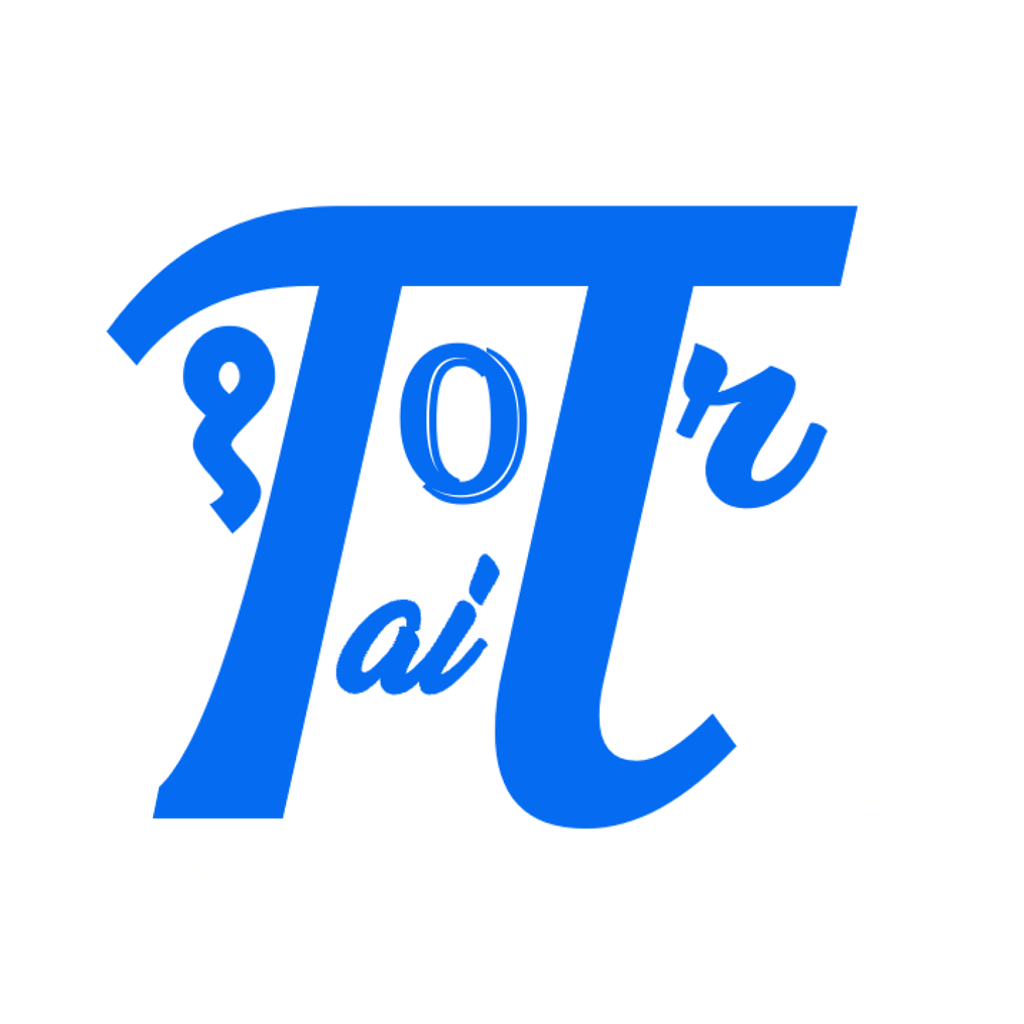

Comments: