
WhatsApp Integration: Webhooks, Messaging, and Architecture Design#
Introduction#
When evaluating WhatsApp integrators, it’s crucial to assess their capabilities based on your business requirements, technical constraints, and operational goals. Here are key questions to ask yourself to assess their suitability:
1. Compliance and Authorization#
- Is the integrator officially approved by WhatsApp as a Business Solution Provider (BSP)?
- Do they comply with GDPR, CCPA, or other relevant data protection regulations?
2. Messaging Capabilities#
- Can they handle template messages (pre-approved by WhatsApp) and session messages (free-form within 24 hours)?
- Do they support rich media messages (images, videos, documents, etc.)?
- Can they facilitate two-way messaging for customer support and engagement?
3. Integration and Automation#
- Does the integrator support CRM or third-party system integration (e.g., Salesforce, Zendesk, HubSpot)?
- Do they offer automation tools such as chatbots, autoresponders, or AI-driven support?
- Are there pre-built integrations for e-commerce platforms (e.g., Shopify, WooCommerce)?
4. Scalability#
- Can the integrator handle high volumes of messages during peak periods?
- Is it suitable for global operations with multi-language support?
- Do they offer multi-agent support for handling multiple conversations simultaneously?
5. Analytics and Insights#
- Do they provide real-time analytics for message delivery, open rates, response times, etc.?
- Are there features for customer segmentation or tracking user behavior?
- Can the data be exported or integrated into a data warehouse for further analysis?
6. Customization and Branding#
- Do they allow customization of the WhatsApp Business Profile (e.g., logo, description, contact details)?
- Can they tailor messaging templates for specific campaigns or user needs?
- Is it possible to implement personalized messaging?
7. Pricing and Cost Structure#
- What is their pricing model (pay-per-message, monthly subscription, or hybrid)?
- Are there additional charges for certain features (e.g., rich media, API access)?
- Are they transparent about WhatsApp’s conversation-based pricing?
8. Security and Data Management#
- How do they ensure end-to-end encryption for all messages?
- Where is the data hosted, and can it meet your regional compliance requirements?
- Do they provide audit logs for message tracking and security purposes?
9. User Experience#
- Is their platform/interface user-friendly for your team?
- Do they offer an omnichannel dashboard for handling WhatsApp alongside other channels (e.g., email, SMS)?
- Are there mobile and desktop apps for managing interactions on the go?
10. Support and Reliability#
- Do they offer 24/7 support, and is it available via chat, phone, or email?
- What is their uptime SLA, and how do they handle outages?
- Are there case studies or testimonials demonstrating their reliability?
11. Future-Readiness#
- Are they innovating with AI-driven tools (e.g., conversational AI, sentiment analysis)?
- Do they actively incorporate WhatsApp’s new features and updates into their offerings?
12. Trial and Onboarding#
- Do they offer a free trial or pilot program to test the system?
- How long does it take to fully onboard and integrate the solution into your existing infrastructure?
- Do they provide training or onboarding materials for your team?
13. API and Developer Support#
- Is the WhatsApp API provided by the integrator well-documented and easy to use?
- Do they support webhooks for real-time event notifications?
- Is there a sandbox environment for testing integrations before going live?
- Do they provide SDKs or libraries for common programming languages?
- Is their API scalable to meet growing messaging needs?
14. Workflow Management#
- Does the integrator support workflow automation for message routing and escalation?
- Can it handle conditional logic (e.g., sending different messages based on customer responses)?
- Is there an option to integrate Human-in-the-Loop (HITL) for cases where a chatbot cannot resolve issues?
15. Multichannel and Omnichannel Features#
- Can the integrator consolidate WhatsApp with other customer communication channels (e.g., email, social media, SMS)?
- Do they offer a unified customer interaction history across channels?
- Can customers be seamlessly transitioned between WhatsApp and other channels?
16. Regional and Regulatory Adaptability#
- Can the integrator manage local compliance requirements in different countries (e.g., India, EU)?
- Do they offer localized solutions such as language translations or cultural nuances in templates?
- Can they handle country-specific limitations, like message restrictions or telecom regulations?
17. Customer Success and Partnerships#
- Do they offer a dedicated account manager to assist with strategy and troubleshooting?
- Do they have strong partnerships with relevant platforms (e.g., WhatsApp, Meta, and CRM providers)?
- Are they proactive in helping you improve campaign performance?
18. Performance and Reliability#
- How does their system ensure low message latency during high-traffic times?
- What backup and recovery measures are in place for system outages?
- Do they offer performance guarantees, like delivery success rate SLAs?
19. Advanced Features#
- Do they support advanced use cases like:
- Interactive messages with call-to-action (CTA) buttons or reply buttons?
- Payment integration within WhatsApp?
- Proactive notifications for order updates, reminders, or personalized recommendations?
- AI-based sentiment analysis or tone detection?
20. Migration and Vendor Lock-In#
- How easy is it to migrate to a different integrator if needed?
- Does the integrator use standardized APIs or proprietary systems that could create vendor lock-in?
- Can you own and export customer data easily without restrictions?
21. Compliance with WhatsApp Policies#
- Does the integrator help with managing and submitting template approvals to WhatsApp?
- Do they have safeguards to ensure compliance with WhatsApp’s anti-spam and opt-in policies?
- Do they support building and maintaining subscriber lists with proper opt-in mechanisms?
22. Industry-Specific Features#
- Does the integrator offer industry-specific solutions (e.g., e-commerce, healthcare, education)?
- Can they handle use-case-specific templates (e.g., transactional messages, appointment reminders)?
23. Post-Implementation Support#
- What is the response time for resolving issues?
- Do they offer ongoing maintenance, updates, and new feature rollouts?
- Is there a customer success team to help optimize campaigns over time?
24. Long-Term ROI#
- How does the integrator help you measure return on investment (ROI)?
- Can they demonstrate case studies or examples of how similar businesses benefited from their solution?
- Do they provide tools to measure customer engagement and improve conversion rates?
25. Competitor Benchmarking#
- How does this integrator compare to competitors in terms of features, pricing, and support?
- Are there independent reviews or customer testimonials available?
- Can they demonstrate a competitive edge (e.g., exclusive partnerships, unique features)?
By answering these questions, you’ll be able to identify an integrator that aligns with your business needs, ensures seamless communication, and delivers long-term value.
What tools are needed for WhatsApp integration?#
Building your own WhatsApp integration tool involves leveraging APIs, open-source libraries, AI agents, and automation frameworks to create a robust solution. Below are the categories and tools you can explore:
1. WhatsApp Business API#
Start by setting up the official WhatsApp Business API. This is the backbone of any integration tool, offering message handling capabilities and supporting interactive features like buttons and media. You’ll need:
- Access via an official WhatsApp BSP (Business Solution Provider).
- A hosting environment to deploy the WhatsApp API client (e.g., Docker).
2. Open-Source Libraries and Frameworks#
Open-source tools can simplify integration and help with building features:
For WhatsApp Messaging#
- A Node.js library to interact with WhatsApp Web.
- Suitable for small-scale automation or development/testing environments.
- A lightweight Node.js library for WhatsApp multi-device support.
- Ideal for building bot-based solutions.
For Chatbots#
- An open-source conversational AI framework.
- Integrates with WhatsApp for building intelligent, context-aware bots.
- A modular chatbot development framework with built-in NLP capabilities.
3. Automation and Workflow Orchestration#
To handle message routing, trigger workflows, or integrate systems, use automation tools:
n8n : It is an Open-source workflow automation tool. It can automate WhatsApp message handling with APIs or custom integrations.
Node-RED : It is Low-code tool for event-driven workflows. it is ideal for routing WhatsApp messages to services like databases, CRMs, or AI models.
4. AI Agents and NLP Frameworks#
To enable intelligent conversations and automate responses:
LangChain : A framework for building AI-driven conversational tools with LLMs like GPT. It can process WhatsApp messages and generate contextual replies.
Haystack : It is a framework for building NLP-powered tools like Q&A bots. It is useful for domain-specific or knowledge-based interactions.
OpenAI GPT Models : It is place where you can get access to GPT models. You need to pay for the usage. It is for building advanced conversational AI capabilities. It is used with libraries like LangChain to handle queries contextually.
5. Database and Storage for Conversations#
Store conversation history, user data, and logs using open-source databases:
- PostgreSQL or MongoDB: For structured and semi-structured data.
- Redis: For caching or temporary session storage.
6. Webhooks and Event Management#
Set up webhooks to process incoming messages in real-time:
- Express.js: Build lightweight servers to handle WhatsApp Webhook events.
- FastAPI: Python-based framework for asynchronous webhook handling.
7. Deployment and Hosting Tools#
- Docker: To containerize the WhatsApp Business API client and custom code.
- Kubernetes: For managing and scaling deployments.
- AWS Lambda/Fargate: For serverless processing of WhatsApp messages.
8. Advanced Features with Open-Source Tools#
Interactive Message Features#
- Use the WhatsApp Interactive Message API for buttons, list messages, and media messages.
Sentiment Analysis and Contextual Understanding#
These tools are free, if they are hosted locally by you. Otherwise you can use OpenAI for this.
- Hugging Face Transformers: Use pretrained NLP models for understanding sentiment or user intent.
- spaCy: For lightweight NLP tasks like keyword extraction.
Payment Integration#
- Leverage Stripe or Razorpay APIs to integrate payments directly within WhatsApp conversations.
9. Testing and Debugging#
- Postman: Test API calls to WhatsApp Business API.
- ngrok: For local testing of webhooks with public URLs.
10. Example Architecture for Custom Tool#
- Frontend: A dashboard or interface to view/send messages (React, Angular, or Vue.js).
- Backend: Server handling WhatsApp API interactions and logic (Node.js, Python, or Go).
- Database: To manage user data, conversations, and logs (PostgreSQL, MongoDB).
- AI Layer: LLMs (e.g., OpenAI or Hugging Face) for intelligent replies.
- Hosting: Dockerized microservices deployed on AWS/GCP/Azure.
By combining these tools and technologies, you can create a feature-rich WhatsApp integration tailored to your specific use case.
Can you tell me what is Whatsapp messaging vs Chatbot?#
Both WhatsApp messaging and chatbots can handle outbound and inbound use cases, depending on how you implement them. Here’s a breakdown:
WhatsApp Messaging: Outbound and Inbound#
The WhatsApp Business API and open-source libraries like whatsapp-web.js or Baileys allow you to handle both:
Outbound Messaging (Proactive Notifications):#
- These are messages initiated by your business, such as:
- Alerts and reminders (e.g., appointment notifications).
- Updates (e.g., order status, shipping confirmations).
- Marketing messages (requires user opt-in).
Key Points for Outbound:
- WhatsApp enforces opt-in requirements for outbound messages.
- Outbound messages must use pre-approved templates for non-conversational contexts.
- The tool needs to support template management and submission for approval.
Inbound Messaging (Customer-Initiated):#
- These are user-initiated messages, where customers reach out with queries, complaints, or requests.
- Your system/tool should:
- Handle real-time incoming messages.
- Provide automated responses (via chatbots or workflows).
- Route complex queries to live agents (via a support system).
Key Points for Inbound:
- Tools like webhooks or libraries handle receiving messages.
- AI-driven systems (e.g., Rasa or LangChain) can analyze incoming messages and craft contextual replies.
Chatbots: Supporting Both Inbound and Outbound#
Chatbots aren’t just for inbound support; they can also be proactive in outbound engagement:
Inbound Chatbot Use Cases:#
- Respond to user queries instantly.
- Offer guided troubleshooting or FAQ responses.
- Help customers browse products or services interactively.
Example: A user sends, “What’s the status of my order?”
- The chatbot queries the database and replies, “Your order is arriving tomorrow at 2 PM.”
Outbound Chatbot Use Cases:#
- Send reminders and updates (e.g., “Your appointment is tomorrow at 10 AM.”).
- Follow up with customers after interactions (e.g., “How would you rate our service?”).
- Notify users about events or campaigns (with opt-in compliance).
Example:
- Proactively sending a message like:
“Hi [Name], we’ve got a new offer for you: 20% off your next purchase! Use code SAVE20.”
How It All Fits Together#
- Messaging Libraries (like
whatsapp-web.jsor the official API) provide the foundation for sending/receiving messages. - Chatbots (like Rasa, LangChain, or GPT-based models) enhance the functionality by enabling automated responses, workflows, and context-based conversations.
- Together, they support two-way communication:
- Inbound: Respond to user-initiated conversations.
- Outbound: Proactively engage with users while adhering to WhatsApp’s policies.
By combining messaging tools with AI agents or automation workflows, your system can seamlessly handle both inbound and outbound interactions.
What is Webhook vs Service API?#
When people mention webhooks, they are referring to a mechanism for real-time, event-driven communication between systems. Unlike traditional API calls where you pull or request data, a webhook pushes data to your system when a specific event occurs.
What Exactly Is a Webhook?#
A webhook is:
- An HTTP callback: A small piece of code or a URL endpoint that listens for specific events from another service.
- Event-driven: It is triggered automatically when the event occurs (e.g., a new message, a status update).
- Push-based: The service sends the data (via POST request) to the configured webhook URL.
Think of it like subscribing to notifications: when something happens, the webhook delivers that information to your system in real time.
Is a Webhook an API?#
While a webhook uses APIs (specifically HTTP POST requests), it is not the same as a service API. Here’s how they differ:
Webhooks#
- Push-based: Data is sent to your system automatically when an event occurs.
- Passive: Your system waits to receive data.
- Example: WhatsApp sends a POST request to your webhook URL whenever a user sends you a message.
Service APIs#
- Pull-based: Your system actively sends a request to fetch or send data.
- Active: You control when to make a call.
- Example: Your system calls the WhatsApp API to send a message or retrieve a conversation.
How Do Webhooks Work?#
- Event Occurs: An external system detects an event (e.g., a new WhatsApp message).
- Trigger: The external system sends a POST request to your webhook URL.
- Data Delivery: The POST request includes data about the event (e.g., message content, sender details).
- Processing: Your system processes the incoming request and performs appropriate actions (e.g., saving the message to a database, triggering a bot response).
Example Use Case for Webhooks in WhatsApp Integration#
- You configure a webhook in the WhatsApp Business API for the event: “Message received.”
- When a user sends a message to your WhatsApp Business account, WhatsApp triggers the webhook.
- WhatsApp sends the event details (e.g., sender ID, message content, timestamp) to your webhook URL.
- Your server processes the data, like triggering an AI bot or storing the message.
Key Characteristics of Webhooks#
- Event-driven: Only fires when an event occurs (e.g., a message is received or delivered).
- Real-time: Reduces polling and latency by instantly delivering event data.
- Requires Configuration: You must provide the external system (e.g., WhatsApp API) with a URL where it can send the data.
- Lightweight: No need to keep making API requests to check for updates.
Common Uses of Webhooks#
- WhatsApp Messaging: Trigger workflows when a message is received.
- E-commerce: Notify your system when an order is placed or payment is completed.
- CI/CD: Trigger automated builds when a developer pushes code to a repository.
- Payment Systems: Notify about successful or failed payments.
Conclusion#
A webhook is not a full-service API but rather an event notification system that complements APIs. It allows your system to react to external events in real time, making it essential for building efficient, event-driven integrations like WhatsApp messaging or chatbots.
Whatsapp, Whatapp Business API, Webhook High-level Architecture#
To fully understand webhooks and where they fit into the WhatsApp system, let’s focus on the WhatsApp architecture and clarify the role of webhooks in communication.
1. WhatsApp as a Server#
WhatsApp (Meta) runs as a large server with numerous services (e.g., account creation, message handling, voice calls). These services manage data for billions of users, including:
- Message content: Text, images, videos, voice notes, etc.
- Event metadata: Timestamps, delivery statuses, user details.
- Other structured data: Group memberships, call logs, etc.
2. WhatsApp Mobile App Communication#
When a mobile app (your WhatsApp client) communicates with WhatsApp:
- The app connects directly to WhatsApp’s servers.
- All interactions (e.g., sending messages, making calls) go through APIs provided by WhatsApp’s backend.
This client-to-server communication is direct and not related to webhooks. The app actively pulls, pushes, and synchronizes data with WhatsApp servers.
3. Webhooks in the Context of WhatsApp#
Webhooks do not exist for regular WhatsApp users. They are part of the WhatsApp Business API, which allows businesses to interact with WhatsApp users programmatically.
What Are Webhooks in WhatsApp Business API?#
In the WhatsApp Business API, a webhook is a mechanism for real-time notifications sent from WhatsApp to a business’s system (e.g., a server). The purpose of a webhook is to inform the business system about specific events happening on WhatsApp.
4. Where Does a Webhook Fit?#
Here’s the flow with an example:
Scenario: A User Sends a Message to a Business#
WhatsApp Server:
- The user sends a message (e.g., “Hello”) to a business via WhatsApp.
- WhatsApp processes this message and stores it in its internal database.
Webhook Registered by the Business:
- The business has configured a webhook URL (e.g.,
https://mybusiness.com/webhook) in the WhatsApp Business API. - This tells WhatsApp where to send data about specific events (like new messages or delivery updates).
- The business has configured a webhook URL (e.g.,
Webhook Triggered by WhatsApp:
- WhatsApp detects that the event (new message received) matches the business’s webhook subscription.
- WhatsApp sends a POST request to the business’s webhook URL. This request contains:
- Event type: Message received.
- Payload: Message content (e.g.,
"Hello"), sender details, timestamps, etc.
Business Server Processes the Webhook Data:
- The business server receives the webhook request.
- The server can decide how to respond (e.g., store the message, trigger a chatbot, or send a reply).
Key Points About WhatsApp Webhooks#
- Webhook Location: The webhook exists on the business’s server, not on WhatsApp’s side. It is simply a URL where WhatsApp sends event data.
- WhatsApp’s Role: WhatsApp only sends data to the webhook when the event occurs.
- Webhook Actions: The webhook does not “pull” or request data—it simply listens for WhatsApp’s notifications.
5. WhatsApp Webhook Lifecycle#
Registration:
- The business registers a webhook URL in the WhatsApp Business API.
- Example:
POST https://graph.facebook.com/v17.0/{PhoneNumberID}/webhooks
Configuration:
- The business specifies which events it wants to receive (e.g., “messages”, “message status updates”, etc.).
Notification:
- When an event occurs (e.g., a user sends a message), WhatsApp automatically sends the event details to the webhook URL.
Action:
- The business’s server processes the data received from the webhook and decides how to respond.
Diagram for Clarity#
graph TD
U[User] --> A[WhatsApp Server]
A --> B[Webhook URL]
B --> C[Business Server]
C --> D[Action: Respond/Store Data]
C --> E[Message Acknowledgment]
E --> F[Database - Store Messages]
D --> G[Send Response to WhatsApp]
G --> A
A --> U
style A fill:#ffcccc,stroke:#333,stroke-width:2px,color:#000
style B fill:#ffffcc,stroke:#333,stroke-width:2px,color:#000
style C fill:#ccffff,stroke:#333,stroke-width:2px,color:#000
style D fill:#ccffcc,stroke:#333,stroke-width:2px,color:#000
style E fill:#ffccff,stroke:#333,stroke-width:2px,color:#000
style F fill:#ccccff,stroke:#333,stroke-width:2px,color:#000
style G fill:#ffcc99,stroke:#333,stroke-width:2px,color:#000
Summary: What Is a Webhook?#
A webhook is simply a listener URL on a business server where WhatsApp delivers event data in real time. It acts as a bridge between the WhatsApp server and the business server for event-driven notifications.
Webhooks do not exist on WhatsApp’s side; they are implemented and hosted by the business integrating with WhatsApp.
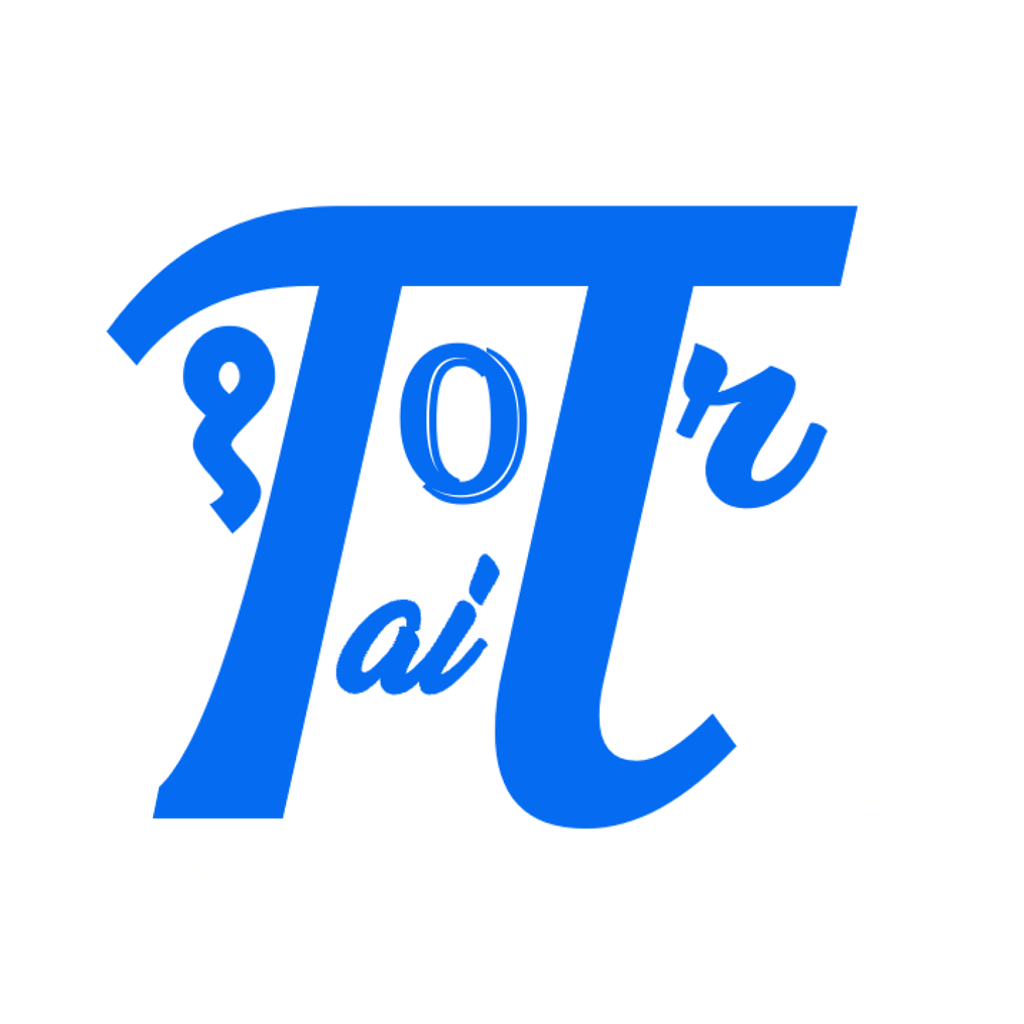

Comments: